随着电脑的使用率越来越高,我们有时候可能会遇到win7系统BCD引导错误无法开机的问题,如果我们遇到了win7系统BCD引导错误无法开机的问题,要怎么处理win7系统BCD引导错误无法开机呢?
win7系统BCD引导错误无法开机的详细解决方法:
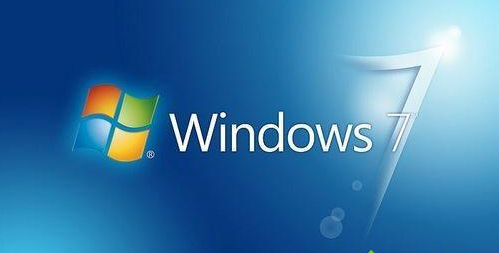
1、新建一个记事本,复制粘贴以下代码内容
path C:\Windows\system32
bcdedit /store C:\boot\bcd /create {bb68514c-cff8-11dd-aca9-a775dac50ae8} /d "Microsoft Windows 7" /applicATIon osloader
bcdedit /store C:\boot\bcd /set {bb68514c-cff8-11dd-aca9-a775dac50ae8} device partition=C:
bcdedit /store C:\boot\bcd /set {bb68514c-cff8-11dd-aca9-a775dac50ae8} path \Windows\system32\winload.exe
bcdedit /store C:\boot\bcd /set {bb68514c-cff8-11dd-aca9-a775dac50ae8} locale zh-CN
bcdedit /store C:\boot\bcd /set {bb68514c-cff8-11dd-aca9-a775dac50ae8} inherit {bootloadersettings}
bcdedit /store C:\boot\bcd /set {bb68514c-cff8-11dd-aca9-a775dac50ae8} osdevice partition=C:
bcdedit /store C:\boot\bcd /set {bb68514c-cff8-11dd-aca9-a775dac50ae8} systemroot \Windows
bcdedit /store C:\boot\bcd /set {bb68514c-cff8-11dd-aca9-a775dac50ae8} nx optin
bcdedit /store C:\boot\bcd /displayorder {bb68514c-cff8-11dd-aca9-a775dac50ae8} /addlast
bcdedit /store C:\boot\bcd /timeout 5
pause
2、另存为“修复BCD引导.bat”;(注意以上代码以系统在C盘的为准,如果不是请更改partition=C:中的C更改为其他对应盘符);
3、在WinPE下执行这个文件。
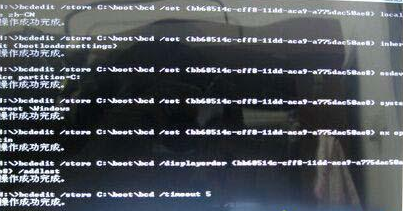
以上就是Win7系统BCD引导错误无法开机的解决方法了,BAT文件可以随身携带,在需要时随时使用。
以上就是win7系统BCD引导错误无法开机的解决方法的完整教程了,有需要的用户们可以采取上面的方法步骤来进行操作吧,希望这个小小的经验能够帮助大家不再烦恼!
uc电脑园提供的技术方案或与您产品的实际情况有所差异,您需在完整阅读方案并知晓其提示风险的情况下谨慎操作,避免造成任何损失。

浏览次数 776
浏览次数 288
浏览次数 61
浏览次数 1298
浏览次数 707
未知的网友