运行环境:Windows 2000/XP/2003/7/10
所属分类:单机游戏
软件类型:国产软件
软件大小:1KB
1. 解压后,直接双击下载 后缀名为.reg的文件。
2. 注册表是重要的系统配置,请操作前考虑其风险,建议先对原有注册表进行备份。
1. 复制注册表简介内的内容到文本文档(win10系统需要将编码格式设置为UTF-16 LE),修改后缀名为.reg;双击运行即可。
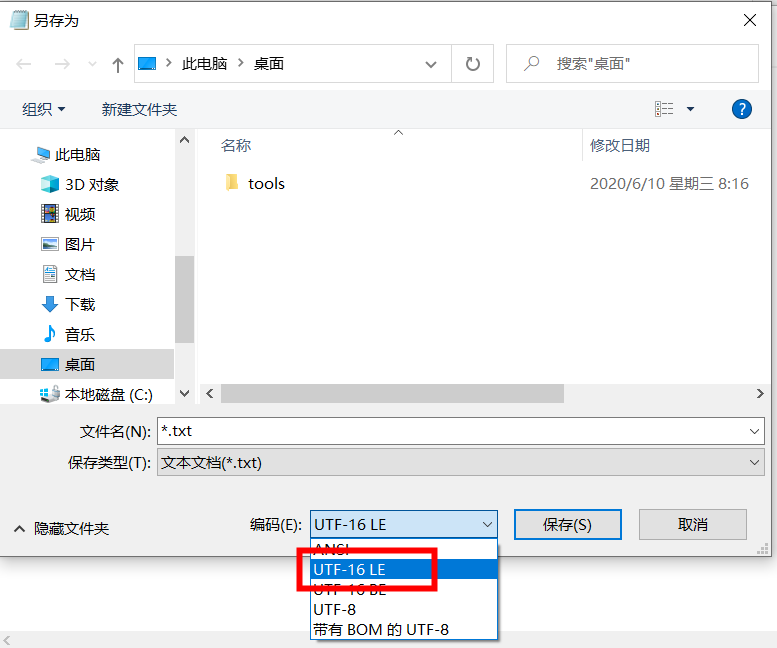
2. 注册表是重要的系统配置,请操作前考虑其风险,建议先对原有注册表进行备份。
uc电脑园提供的技术方案或与您产品的实际情况有所差异,您需在完整阅读方案并知晓其提示风险的情况下谨慎操作,避免造成任何损失。
安装
Windows Registry Editor Version 5.00
[HKEY_CURRENT_USER\Software\Quadriga Games\Police Force]
"Installdir"="G:\\soft\\Police.Force_zh_HD-Gamersky\\Police.Force_zh_HD-Gamersky\\Police Force"
"ProductID"="A624101A-F6A6-4c85-847A-DD6A39AAC952"
"Start Menu Folder"="Police Force"
[HKEY_LOCAL_MACHINE\SOFTWARE\Microsoft\Windows\CurrentVersion\Uninstall\Die Polizei]
"DisplayName"="Police Force"
"DisplayIcon"="\"G:\\soft\\Police.Force_zh_HD-Gamersky\\Police.Force_zh_HD-Gamersky\\Police Force\\bin.x86\\police.exe\""
"Publisher"="Quadriga Games GmbH"
"UninstallString"="\"G:\\soft\\Police.Force_zh_HD-Gamersky\\Police.Force_zh_HD-Gamersky\\Police Force\\uninstall.exe\""
[HKEY_CURRENT_USER\Software\Wow6432Node\Quadriga Games\Police Force]
"Installdir"="G:\\soft\\Police.Force_zh_HD-Gamersky\\Police.Force_zh_HD-Gamersky\\Police Force"
"ProductID"="A624101A-F6A6-4c85-847A-DD6A39AAC952"
"Start Menu Folder"="Police Force"
[HKEY_LOCAL_MACHINE\SOFTWARE\Wow6432Node\Microsoft\Windows\CurrentVersion\Uninstall\Die Polizei]
"DisplayName"="Police Force"
"DisplayIcon"="\"G:\\soft\\Police.Force_zh_HD-Gamersky\\Police.Force_zh_HD-Gamersky\\Police Force\\bin.x86\\police.exe\""
"Publisher"="Quadriga Games GmbH"
"UninstallString"="\"G:\\soft\\Police.Force_zh_HD-Gamersky\\Police.Force_zh_HD-Gamersky\\Police Force\\uninstall.exe\""
卸载
Windows Registry Editor Version 5.00
[-HKEY_CURRENT_USER\Software\Quadriga Games\Police Force]
[-HKEY_LOCAL_MACHINE\SOFTWARE\Microsoft\Windows\CurrentVersion\Uninstall\Die Polizei]
[-HKEY_CURRENT_USER\Software\Wow6432Node\Quadriga Games\Police Force]
[-HKEY_LOCAL_MACHINE\SOFTWARE\Wow6432Node\Microsoft\Windows\CurrentVersion\Uninstall\Die Polizei]
大小:1KB
更新时间:2020-09-23
大小:1KB
更新时间:2020-09-24
大小:2KB
更新时间:2020-09-25
未知的网友